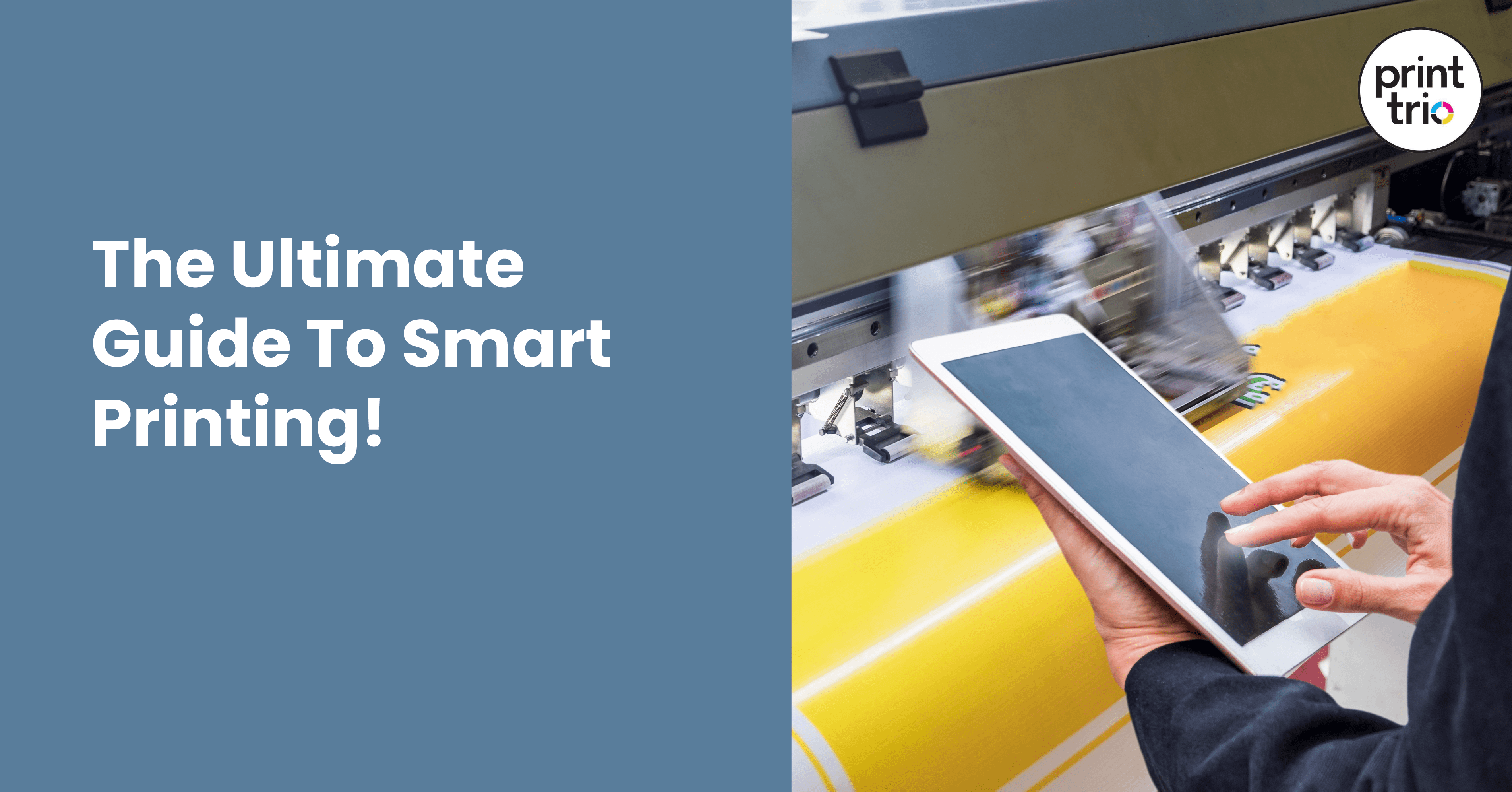Smart printers can help your business reduce its printing expenses while increasing its degree of security. Printing actual copies of documents is a crucial step in the office process of any organization. If a corporation does not have proper controls, it is dangerous to incur high costs, but security is a much greater concern. This is true not only in terms of confidential information being discovered on a printer but also in terms of older printers being vulnerable to hacking. Implementing smart printers accompanied by an efficient print management system solves all these problems detailed in this article.
Understanding Smart Printing
Businesses are constantly searching for new and improved ways to streamline their operations. The printing process gives a fantastic opportunity that is all too often overlooked. The usage of “smart” printers, or printers that incorporate the processing capacity of a personal computer, is becoming more widespread among organizations that perform barcode printing. This is an example of a developing industrial trend. With the assistance of smart printers, businesses can modify the structure of their printing operations, streamlining and enhancing processes to reduce their operational expenses and increase their dependability.
The term “smart printing” refers to a printing method that utilizes modern printers’ memory and processing power to perform printing operations autonomously, without the need for a personal computer (PC) or network connection to another host computer. The software applications on smart printers enable them to behave as PLCs, allowing them to control other devices such as scales, scanners, and label applicators. Utilizing the computing power already present in the printer enables businesses to reduce the amount of information technology (IT) hardware, networking, and support resources they require, reduce the overall cost of their printing operations, and develop workflows that increase productivity and reduce the risk of errors.
The Following are Some Advantages Linked with Bright Printing:
Networking:
You can connect your computer, laptop, or other electronic devices to a wireless printer without wires, thereby decreasing the risk of electrical fires and tripping hazards associated with an excess of connections.
A Single Printer Can Serve Numerous Users:
Everyone networked to the wireless printer can print their work regardless of where they are located if numerous people in the home are working on different printing papers. You may create a network with your mobile devices using wireless printers, including smartphones and tablets.
Web-Based Printing:
Using a wireless printer, documents can be printed directly from the cloud that’s cloud printing or other online data storage centers, removing the need to download the document from the internet. This is an advantage of wireless printing.
Multifunction:
It is possible to directly send documents that have been copied, scanned, or faxed to your smartphone, tablet, laptop, or all three of these devices using most wireless printers. Additionally, documents that will be faxed or saved on the printer can be transmitted from any of these devices.
Reduced Expenditures:
When opposed to having several printers, the cost of new ink and toner cartridges is significantly reduced when using a single device. Eliminating the need for cables and connectors during setup is another way wireless printers can help you save money.
The Use of “Smart Printing”
Process Control:
Innovative printers regulate not only the printing process but also the peripherals and gadgets utilized in conjunction with printing. Printing activities can be synchronized through the connectivity of smart printers with sensors, applicators, and material handling management systems. For example, suppose a sensor on a conveyor recognizes a box and provides a signal to a printer. In that case, the printer will create the requisite label, and the printer will then direct an applicator to attach the label to the correct box, utilizing input from sensors situated along the conveyor line. The printer then activates a green light on a light pole to indicate that the box has been correctly branded and is now available for collection.
Customer Service and Processing of Transactions:
Since innovative printing capabilities are now available on mobile printers, organizations may now create a range of mobile services and line-skipping apps. The printer can work as a portable point-of-sale station by interacting with a scanner to record consumer purchases and using an integrated card reader to accept payment; this payment can then be authorized over a PCI-compliant, secure wireless connection. Innovative mobile printers can be utilized for various applications, including event ticketing, claim verification, refund authorization, and more.
On-Demand Manufacturing:
Users can print shipping labels, merchandise tags, receipts, shelf labels, work orders, and invoices on demand using the keypad to select the desired output type and output number. This enables customers to produce, among other output, shipping labels, merchandise tags, receipts, shelf labels, and work orders. Printing is highly speedy because all processing occurs within the printer and does not rely on network or other host connections. An example of a Midwest hospital connected and smart printer to its robotic drug dispensing system. This enables the pharmacy to generate a barcode and text label for each dispensed medicine and IV bag combination. The solution removes the risk of pharmacy labeling errors and offers assistance for the hospital’s automated drug administration system. These two characteristics increase patient safety by ensuring that patients receive the correct medications and dosages.
The Printing of Invoices and Forms:
Following the directions on the LCD screen of a mobile printer, a delivery driver or field service technician types activity codes (such as “placed an item on the porch” or “changed filter”) for on-site servicing. Thus, the mobile printer may produce an accurate and up-to-date work order, receipt, or invoice on-site, saving the organization the time and effort required to print and ship the documentation later from headquarters.
Printing Without the Use of a computer:
Using smart printing, a network of convenience stores’ sandwich labels and pricing files are maintained. Every store prepares sandwiches from scratch every day. Therefore sandwich varieties, ingredient lists, and prices may vary significantly by region. The shop formerly printed its sandwich labels in batches, but a substantial percentage of those labels were discarded when the cost or contents of its sandwiches changed. Now, the sandwich prices and label kinds for the following day are uploaded nightly to the in-store smart printers. Because labels are now only produced when needed, the waste caused by preprinted labels has been eliminated. Because the smart printer has onboard memory and is capable of executing programs, the already crowded stores do not need to take place for another computer, and the entire franchise network can benefit from consistent, up-to-date labeling and pricing regulations.
Interaction with Scales:
Using a serial connector, USB port, Bluetooth, or network connection, innovative printers accept input directly from weight and counting scales and incorporate variable data on output labels. This functionality is used to print pricing labels for products sold by weight, create ingredient labels and component lists, and include carton weights on shipping labels.
Conclusion:
With brilliant printing, organizations can install printers in areas of their facilities where they will provide the maximum benefit to operations, as opposed to locations dictated by the location of personal computers or network connectivity. This adaptability, which enables logic-controlled printing to be performed nearly anywhere, helps create more efficient work processes that eradicate costly errors. There are no trade-offs in the form of decreased worker productivity or additional expenditures for implementation and support. The result is lower operational costs. In reality, smart printing systems have lower implementation costs than conventional, computer-dependent architectures, are easier to maintain, and offer more opportunities to integrate printers to leverage prior investments in enterprise software and information technology management systems.
Also Read: Digital Printing: The Future Of The Printing Industry
Top Emerging Digital Printing Trends for 2022